- Find your USB name
sudo fdisk -l
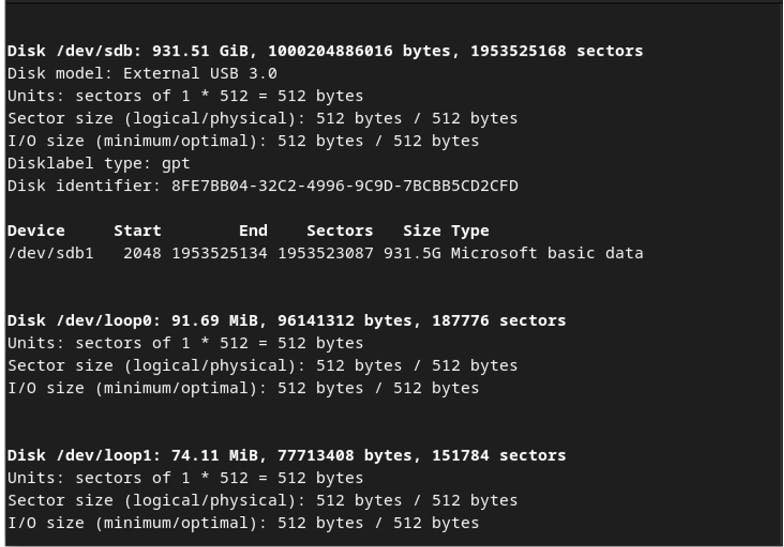
You should see this output, from here I can see my device name is /dev/sdb1
- Run the dd command
sudo dd bs=4M if= of=/dev/sdX status=progress && sync
sync - another command to clear the cache
note that it will wipe the usb
- Reboot with your USB
